Introduction
Loading Bar Component is a react component that creates a loading bar at the top of the page.
The current progress are controlled by passing a props progress that goes from 0 to 100.
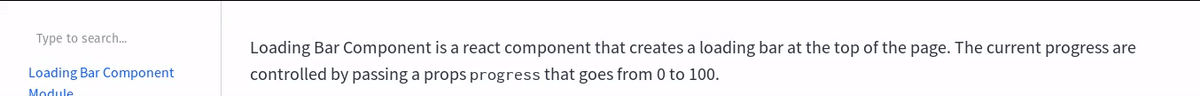
Installation
Installing it using yarn:
yarn add @redwallsolutions/loadingbar-component-module
Or using npm:
npm i @redwallsolutions/loadingbar-component-module
Props
Usage
The minimal setup to use this component is to call <Loading progress={number}> where progress is a number from 0 to 100.
Look the next example, we passed a number state and then change state randomly when click on first button.
The second button changes the progress state to 100. It makes component to execute a finish animation and to trigger a onFinish function prop.
Customizing
You can customize the loadingbar component through appearance and theme properties.
Theme Prop
The theme is a property used by (theming-component-module)[https://github.com/redwallsolutions/theming-component-module]. It
accepts an object with the following structure:
{mode: 'light' | 'dark',default?: 'any color string'primary?: 'any color string',secondary?: 'any color string',defaultContrast?: 'any color string',primaryContrast?: 'any color string',secondaryContrast?: 'any color string',defaultDark?: 'any color string',primaryDark?: 'any color string',secondaryDark?: 'any color string',defaultContrastDark?: 'any color string',primaryContrastDark?: 'any color string',secondaryContrastDark?: 'any color string'}
The only theme object attribute that is required is mode, it can accept either light or dark value.
The others attributes are optional and can receive a string color.
It can be a hex, rgb, or any format you want.
Appearance prop
The appearance is a property used to apply the correspondent theme attribute to customize the component.
For example, if you pass the following component props:
<Loading theme={{mode:'light', secondary: 'blue'}} appearance="secondary" .../>
Then the loadingbar will use secondary value passed to appearance prop and customize all colors related to theme attribute secondary value.
As you assigned blue to secondary theme attribute, the loadingbar now is blue.
Check this out: